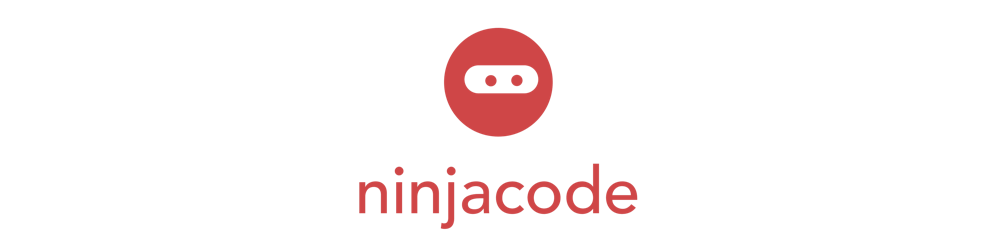Helm and Kubernetes on Docker Desktop for Mac
Deploying helm charts onto your local k8s cluster
Install Homebrew; this will be used to install further tools.
Install Docker Desktop and enable Kubernetes from the settings:
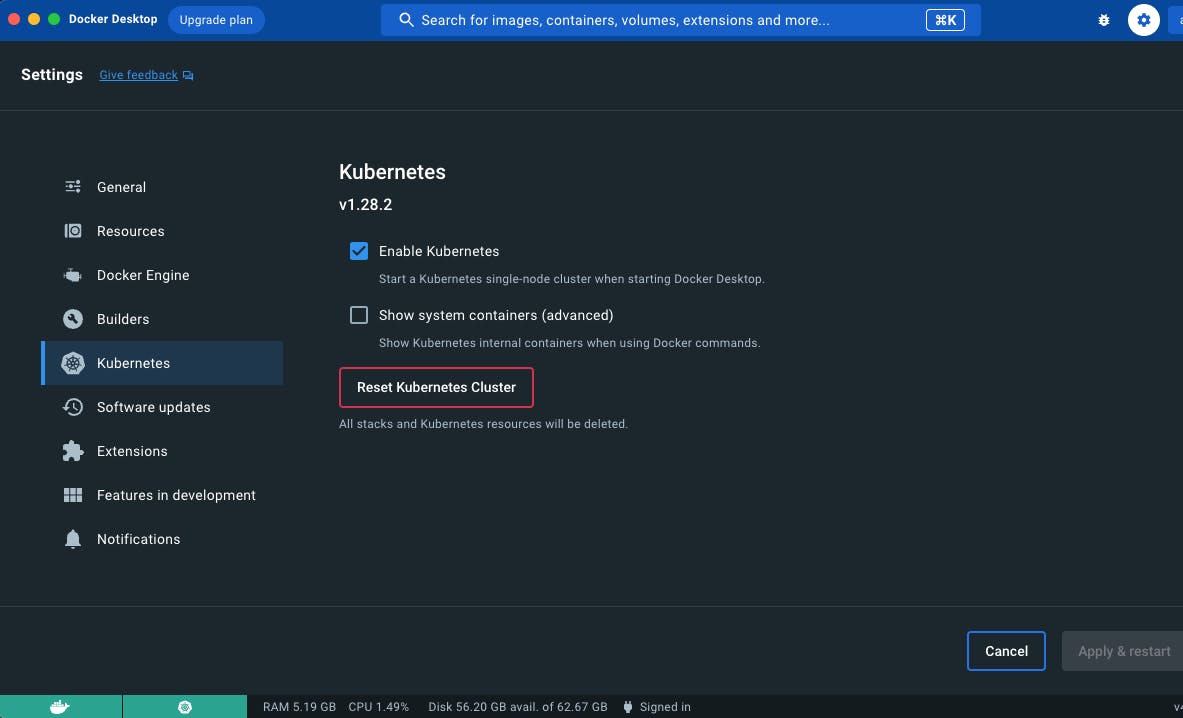
Install Helm using Homebrew in the terminal:
brew install helmInstall k9s using Homebrew in the terminal:
brew install derailed/k9s/k9sRun k9s in the terminal:
k9s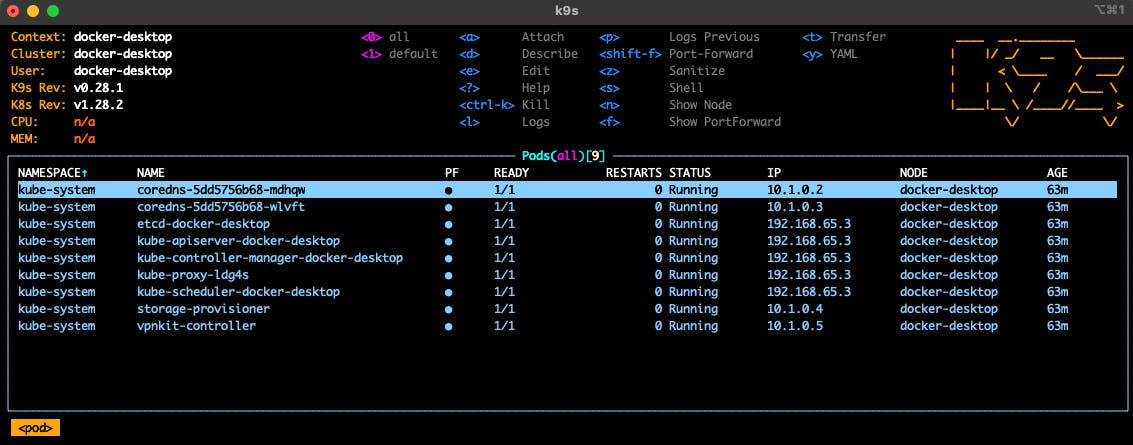
Add a helm chart repository to your local machine:
# helm repo add [repo] [URL] helm repo add bitnami https://charts.bitnami.com/bitnamiList helm chart repositories on your local machine:
helm repo listSearch for installable charts within the repository:
# helm search repo [repo] helm search repo bitnamiInstall the
bitnami/postgresqlChart into the docker-desktop Kubernetes cluster:# helm upgrade --install [release] [chart] --create-namespace --namespace [namespace] helm upgrade --install release-jelly-postgresql bitnami/postgresql --create-namespace --namespace ns-jelly-postgresqlSet the namespace within the Kubernetes context:
# kubectl config set-context --current --namespace=[namespace] kubectl config set-context --current --namespace=ns-jelly-postgresqlList releases in the namespace:
helm listUninstall the last release:
# helm delete [release] --namespace [namespace] helm delete release-jelly-postgresql --namespace ns-jelly-postgresql